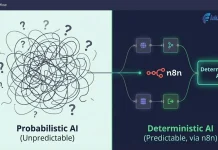Ransomware is a type of malware that locks your computer or mobile devices or encrypts files to hold your information at ransom. Hackers employ this type of cyber attack to deprive users or organizations of access to their sensitive data, such as files, apps, databases, etc., in exchange for payment through online payment methods and a strict deadline.


It can be downloaded through fake application updates or via attached files in the email and generates huge profits for cybercriminals, as billions of online users worldwide can potentially fall victim to such malicious activities.
For these reasons, it is crucial to keep your devices and data secure from ransomware. Apart from using a password manager and regularly updating your software, you should also enable two-factor authentication, back up your data regularly, use anti-virus software, and double-check emails before opening any attachments. Continue reading to learn more about keeping yourself safe online.
What is Ransomware?
Ransomware is a type of malware that restricts access to the victim’s computer or mobile device by locking the system or encrypting files. It then demands a ransom payment in exchange for the decryption key. Ransomware is often spread through malicious websites, spam emails, and social media networks. Sometimes, it can even be installed on your computer when you click on a fake link or malicious advertisement.
How To Keep Yourself Safe?
Ransomware is a growing threat that can affect anyone. While it is easy to fall victim to any type of cyber attack, you can take several steps to protect yourself from ransomware:
Don’t Download Apps From Unknown Sources
One of the most common ways you can be infected with ransomware is by downloading apps from untrusted third-party app stores or websites. It is important to only download apps from official app stores, such as Google Play Store or Apple App Store. On top of that, if you are not sure about a certain app, you can check its reviews on sites like BettingApps or AppAdvice.
Stay Up-to-Date With Threats and Updates
Stay up-to-date with the latest news about ransomware and related cyber attacks by following reputable news outlets and organizations on social media. You can also sign up for email notifications in order to receive alerts when new threats are reported. Similarly, keep your software up-to-date by installing security updates as soon as they become available.
Using Strong Passwords
You should use complex passwords that contain at least eight characters, which include numbers and symbols. Try to change your passwords regularly, as cybercriminals can easily guess weak passwords. Your online accounts may contain sensitive information such as credit card details and personal information such as addresses or phone numbers, which is why you should make sure that the passwords you choose for your online accounts are long and complex. It is also recommended that you avoid using the same password across multiple accounts.
Back-Up Your Data Regularly
It is very important to back up your data on an external storage device, such as a network drive or an external hard drive. By backing up your data online, you can access it even if your computer or mobile device gets infected with malware, and you will be able to restore your data if your device is lost or stolen.
Enable Two-Factor Authentication
Two-factor authentication helps protect users by requiring them to provide more than one form of identification before gaining access to their accounts. If a malicious hacker attempts to log in to your account, they will have to have both a password and a second form of authentication to gain access to your account.
Use Anti-Virus Software
Using effective anti-virus software will help keep your computer protected from threats, including ransomware. You can either use an antivirus solution provided by your operating system or switch to an independent antivirus application. Using multiple antivirus solutions is also recommended for further protection against viruses and other types of malware.
Use a Password Manager
Password managers store all your passwords in one place and allow you to easily access them whenever you need them. This may help you avoid having to memorize all your passwords and could help prevent you from forgetting a password if you are under stress or rushing to complete a task.
In addition, using a password manager allows you to use different and more secure passwords for every account, which can help prevent hackers from getting access to your entire online identity if they manage to compromise one account. The best password managers are Dashlane, LastPass, RoboForm, and 1Password.
Never Open Suspicious Emails
Never open any emails or attachments that come from unknown senders or that you suspect might be suspicious. If the source of the email is not known, it might be a phishing attempt by a malicious hacker trying to trick you into installing malware or giving away sensitive information such as passwords or credit card details.
It is also advised that you never click on any links within the email unless you know where they lead. If a link looks suspicious, do not click on it even if it appears to be Google or another trusted site. Instead, you can search for the site using a search engine such as Google or Bing.
Be Careful When Browsing Online
When browsing the internet, always keep in mind that you could get infected with a virus just by visiting a webpage that has been compromised by hackers. Some malicious websites may impersonate popular websites such as Google or Yahoo and trick users into entering their login details, which then get sent over to hackers who can then use that information in order to gain access to the user’s accounts on the popular sites.
Therefore, always check the URL of a website before entering any details into it and always type it manually into your address bar instead of clicking on links within emails or on social media posts sent by people you do not know well enough.
In Conclusion
Ransomware has been getting more and more popular, as it allows hackers to extort money from their victims. However, if you take the necessary precautions, you can protect yourself from this type of attack. By using strong passwords, regularly backing up your data, using anti-virus software and two-factor authentication, you can avoid becoming a victim of ransomware and prevent hackers from accessing your information. The best way to stay safe from ransomware is to protect yourself against it before it affects you.