If you love to keep an eye out for new technologies, you must have heard about Vulkan API. It is a new graphics driver introduced by Khronos Group in 2016. The Vulkan API aims to improve a game’s graphics to another level altogether.
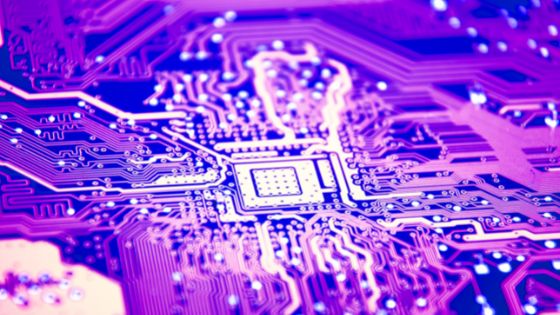
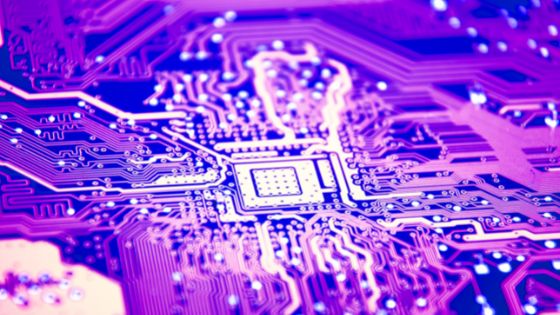
This new driver is different from the earlier ones like OpenGL, revolutionizing how newer games are being developed. It has opened new gates for the world of rendering and graphics. The API works in a way that utilizes the multicore CPU while extracting better performance from the CPU and GPU of a computer.
If you have the API installed on your computer already, there are times when you might run into an error with the driver. Commonly, the system would prompt a “Vulkan-1.dll missing” error. If that is the case, then you can head onto online DLL databases to download the drivers you need.
You can also download software that automatically fixes the DLL for you; the software will download and place the DLL in the right source folder.
Here are some features of Vulkan-1 you must know about:
1. Maximizes Efficiency
The driver distributes the work amongst all the cores of a CPU in a multi-core system. This helps the computer utilize most of its computing work while being efficient.
Through such a process, you will see a noticeable difference in graphics quality, and it removes any processing or computing bottleneck from the system.
2. It gives direct access to the GPU
It reduces the pathways and overheads in the processing and computing of a function. So this enables the heavier games and intense graphics to run smoothly as the driver has shortened the draw times.
3. Designed to run on cross platforms
The driver was made keeping in mind the different needs of a user these days. Many users do not stick to only one device but use various devices throughout the day for different purposes. The driver can be installed in mobiles, desktops and consoles, which reduces the need for branching API for other devices.
You can install the Vulkan API on any device as long as it has a compatible GPU.
4. It gives more control to developers
Before this API, OpenGL was widely used, which did not let the developers access how the GPU functioned. On the other hand, Vulkan is quite transparent and shows developers the GPU memory usage and synchronizations, and it gives the developers control over GPU textures and overall performance.
What to do if the driver is showing an error?
If you have already installed the driver onto your computer, and are still seeing the error, it may be because the computer cannot read it, or because it was not installed properly. In such a case, you can manually or automatically fix the error.
In the manual method, you must visit a DLL database to download theVulkan-1.dll. After downloading the DLL, you must place the file in the right source folder for it to function. Moreover, it is sometimes challenging to identify the correct file for your specific computer.
On the other hand, you can download software from the same database website, which will automatically download and place the file in the right source folder, thus making it considerably easier for you.
The Vulkan API and driver are revolutionizing the way games run on computers. Shortly, it will help mobile devices reach a better quality of graphics.
















