Microsoft is investigating and trying to fix the leading BSOD crashes with 0xC000021A error. The error is appearing after installing the new Windows 10 KB5021233 update released this month. Microsoft warned over the weekend that after installing the update, some Windows systems might show a 0xC000021A error with a blue screen.
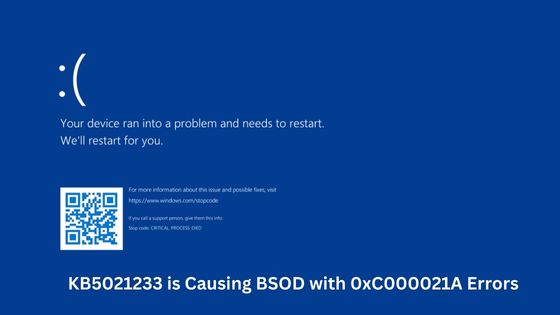
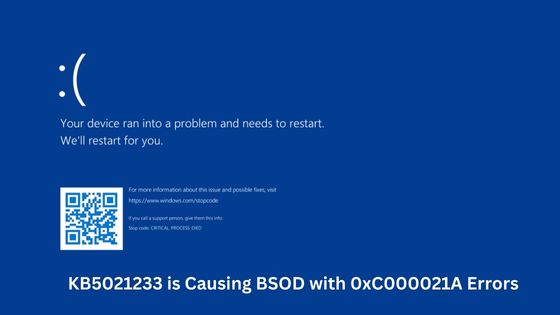
It appears after some users report on Reddit and Redmon’s community website. Some people reported that the update gets reverted automatically. Whereas some can troubleshoot the problem with system restore. The known cause behind the problem is a mismatch between the file version of hidparse.sys in system32 and system32 drivers in the Windows folder. Due to this, it might cause signature validation to fail. The affected platforms include Windows 10 versions (Windows 10 20Hs to the latest release Windows 10 22H2). Redmond said that the team is working on a solution to address the new issue but hasn’t yet shared when the solution will be available.
Temporary solution for affected Windows 10 devices
The permanent fix for the error is yet to come. But the company has provided a temporary solution to workaround the problem and repair the affected systems. You need to copy the hidparse.sys file from the system32\drivers folder into system32 via WinRE. It assures that the signature validation no longer fails during the cleanup process.
You need to follow the steps to fix the problem in affected devices:
- Open your device and go to the Windows Recovery Environment. If the system can’t startup WinRE automatically then check for the Entry points into WinRE.
- Choose the Troubleshoot button
- Tap on the Start recovery, troubleshooting, and diagnostic tools button
- Click on the Advanced option button
- Now select Command prompt and wait until the system restart (if required)
- The system must start at the cmd window. You may need to sign in the device with admin credits before getting the cmd prompt window
- Run the given command: xcopy C:\windows\system32\drivers\hidparse.sys C:\windows\system32\hidparse.sys (If your Windows is not installed in C;\windows then you need to modify the given command to your environment)
- Type Exit
- Tap on the Continue button
- Your Windows devices should not start up
You should only follow the provided solution to fix the blue screen of death (BSOD) crashes with 0xc000021a error. Any other type of solution for this error is not recommended. Microsoft added that they don’t recommend deleting hidprase.sys from the Windows\System32 folder. Redmond is also investigating the Windows error linked to the service patch Tuesday update. The update is triggering some errors when creating new virtual machines on Hyper-V hosts.
















