With smartphone manufacturing companies gradually increasing prices, mobile phones are becoming more expensive to own. The expensive nature of modern smartphones coupled with other reasons has led to the upsurge in the used and refurbished smartphone market.


In 2020, the value of the used and refurbished phones market was $49.9 billion, with the value expected to grow to $143.8 billion by 2031. Buying a used smartphone can save you up to 45% of the phone’s market value.
However, a lot of people have had bad experiences when purchasing used or refurbished smartphones from various dealers. Since the phones are used ones, you have to be smart enough to know what to check for and what to do when buying these devices.
Knowing what to check and test will ensure you buy used phones that function as if they are new. To ensure that you know everything needed before buying a used phone, we have compiled a list of the do’s and don’ts to observe when buying used smartphones.
Do’s
These are the things that you should do when buying a used mobile phone.
1. Fully Functional Screen Tests
The screen is the basic method of interaction with your phone. This should therefore be the first thing you check and test on the phone you want to buy. For screen testing, it is easy to get fooled by a seller who does not want you to discover an issue.
Most people use the dialer to test the functionality of the screen. This method of testing is not efficient as it does not cover the whole screen therefore you might fail to know of some dead areas on the screen.
If you are buying a used android phone, dial *#0*#. This USSD code will open up an inbuilt screen-testing dialog that contains numerous tests for screens. Ensure that the phone you are buying passes all the tests.
For iOS devices, you can drag an application icon across the whole screen. If the screen resets when you drag an icon on a specific area of the screen, that means that the area is not functioning well.
2. Physical Condition Analysis
When buying a used smartphone, you must be keen when inspecting the physical condition of the device. Check for deep scuffs or dents on the phone’s body and deep scratches on the screen. The physical condition of the phone is an easy way to know the history of the phone.
As a general rule, avoid mobile phones that have deep dents that cannot be accidental in any way. Such signs show phone abuse. In most cases, signs of external phone abuse signify further damaged or impacted mobile phone components.
For phones with a few scuffs and dents, do rigorous testing for the microphone, speaker, earpiece, charging port, etc. as these often get damaged on impact. Checking the physical condition of the smartphone before buying can be a bit difficult.
However, this is made easier through the use of phone condition status. Reliable used smartphone dealers often have a way of categorizing their devices based on their physical condition. A common index used for categorizing the state of phones is pristine, excellent, really good, good, and fair. Phones listed as pristine have no sign of usage and are good and as it goes. Moving down the list to fair, the phones show more and more signs of prior usage.
3. Battery Health Confirmation
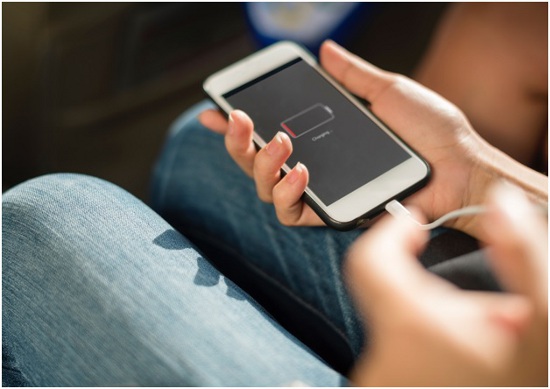
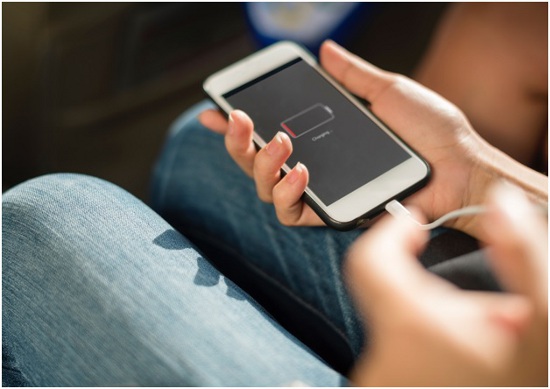
Battery technologies have come a long way and have greatly evolved over the years, with higher battery capacities available and faster charging. However, one aspect of mobile phone batteries that has not changed is how they wear out as they go through charge cycles.
In the past, once a user noted that they weren’t getting good battery life on their phone, they could easily swap out the battery for a new one. However, things have changed, and replacing smartphone batteries is no longer a one-minute procedure.
Due to the development of smartphones with inbuilt batteries, the cost of battery replacements has significantly risen. This, therefore, means that if you buy a battery that has poor battery health, you will have to change the phone’s battery after purchase.
To avoid this inconvenience, you should check the phone’s battery health before buying it. The procedure for checking battery health on android phones is different from that of checking battery health on iOS devices. To be on the safe side, you should not buy a phone whose battery health is below 80%.
Don’ts
When buying a used mobile phone, there are some things you should avoid to ensure you get the best out of your purchase
1. Do Not Buy Devices without Buyer Protection
In the used and refurbished market, it is easy to stumble upon a device that has some issues that affect its functioning. Most reliable dealers carry out multifunctional tests to ensure that such devices do not end up in the hands of their clients.
However, non-reliable dealers dispose of these phones to their clients to ensure that they do not incur any business losses. Businesses that do this often fail to give their clients a device warranty or a 30-day free return period because they know the device can malfunction.
When buying used or refurbished devices, ask the seller to offer proper documentation of their buyer protection terms before you pay for the phone.
2. Do Not Buy Used Phones without Considering Your Carrier
It is common to come across phones listed as carrier locked or unlocked. Carrier locked means that the phone can have a cellular connection offered by one specific carrier only, while an unlocked phone can work with any carrier sim card.
Generally, carrier-locked devices are cheaper than unlocked devices. If you are on a budget and you have opted to buy a carrier-locked device, ensure that the supported carrier on the phone is the one you use.
Conclusion
To ensure that your used device serves you for a long while, it is also important to consider the software and security updates offered by the manufacturer. iOS devices offer about 6 years of software support while android devices offer anything from 6 months to 3 years. For android devices, refer to the specific phone manufacturer to see the number of years that the phone will get software updates.
















