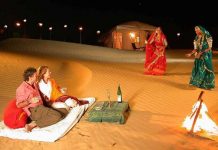Regardless of the scale of your business, there will always be a bottleneck on your site – a point with minimal conversion from one level of the sales funnel to the next. If the site doesn’t get as popular as Tony Bet or Netflix, meaning it has few visitors, the bottleneck is at the very beginning of the funnel: try to revise your marketing strategy, increase your advertising budget, change your targeting settings.


Sometimes there are enough visitors, but most don’t buy anything. In this case, it’s worth working with the engagement of the audience, which has already come to the site, increasing the number of orders. To remedy the situation, use the following tools. They can be connected and configured independently, without the help of programmers.
Study and Work Through the Interface
Try to understand what confuses users. For example, it’s inconvenient to enter certain sections, it’s difficult to find a rubricator or information on delivery conditions. Analyzing the user experience is possible with data from Google Analytics. You can study this information yourself or involve a marketer.
After you identify the problematic areas of the site, you will know what can be improved: which links to swap places, where to increase the font, which section to highlight to make it more noticeable.
The problem may be in the idle pages – the blind spots on the site. If a visitor clicks on a link and sees an error message, he wants to close the site. It happens when the site sometimes doesn’t work correctly, and the owner doesn’t even know about it.
The user is quick to make decisions when he goes online: the site owner has literally minutes to grab his attention. Tools that show the benefits of an online resource push the visitor to make buying decisions and affect the average check.
Give More Recommendations
The recommendation feed is a module that is embedded into the site, recommends products or services according to the customer’s goals and increases the density of the product output. A set of recommended products is automatically generated for site visitors based on the type of recommendation selected.
There are several variants of such recommendations:
- Similar products.
- Related products.
- Popular products.
- New products.
- Alternative products as replacements for sold out ones.
Feeds have proven to be a powerful tool for increasing sales, average check, and customer loyalty: all major marketplaces, including marketplaces and chain stores, use them. Besides increasing sales and the average check, they help users complete a purchase. They can be placed, for example, on a page in a related category, in the card with a selected product, in a personal account, or on a company blog.
Encourage Customers to Sign up
Invite visitors to leave contacts to inform them about price reductions, promotions and out-of-stock items. If a person is interested in a product, they will share their information.
The main thing is to use this tool carefully. Many users are annoyed by the offer to leave contacts, so they ignore such messages. This is especially true when the site doesn’t specify the price, and you can only ask the manager about it.
Offer Interesting Content in Newsletters
Let’s imagine the situation: customers come to the site, willingly make their first purchase, but do not come back. Working with a permanent audience is easier and more profitable than attracting a new one. So you should think about how to encourage one-time customers to become regular customers.
If you are collecting customer contacts, try running an email newsletter. Many people, when they make a purchase, forget where they made it, or they do not care where to make the next one. To keep your customers from losing sight of you, periodically remind them of yourself. Attract them with new offers, good discounts, referral programs, and promotions.
Configure Widgets
Widgets are popups that users see after they’ve performed a certain action on the site. Properly configured widgets help to keep users on the site and encourage them to take the action you want. You can customize your widgets for different user behaviors.
The User Went to Another Page
Offer new products or services that might interest the user. If you want the person to open a different, more selling section, set up a widget that takes them to the right page.
The User Is About to Leave the Site
Show the most interesting offers – promotions and discounts. Maybe they’ll convince the user to make an order or at least put the product in the cart.