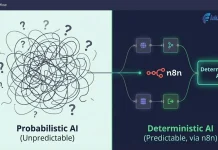What is Virtual Machine Hosting (Host VM)?
Virtual Machine Hosting, also known as Host VM, refers to the practice of running multiple virtual machines (VMs) on a single physical machine, which is known as the host. The host provides the necessary computing resources, such as processing power, memory, and storage, to the virtual machines, which in turn can run different operating systems and applications independently of each other.


In Host VM, each virtual machine is isolated from the others and behaves as if it were running on a separate physical machine. This provides several advantages, such as improved resource utilization, better hardware abstraction, and the ability to run multiple operating systems and applications on a single physical machine.
Host VM is commonly used in data centers and cloud computing environments, where it enables service providers to offer scalable and flexible infrastructure services to their customers. It is also used by businesses and organizations to consolidate their IT infrastructure and reduce hardware and maintenance costs.
Host Virtual Machine – The Description
An essential virtualization method is the host virtual machine. It allows users to build a guest virtual machine (VM) complete with their operating system, programs, computing power, and other features. A host machine refers to the machine that creates the guest virtual machine.
The host VM requests computational power from the host server. Its data is stored in an environment that supports virtualization and the virtualization manager program.
Each host computer receives either statically or dynamically scalable infrastructure resources. Additionally, security information as well as statistics on its efficiency and throughput are provided. The virtualization server handles these activities to oversee the operation of all host machines.
Multiple host VMscan be hosted on a single physical server. Additionally, every host VM on this same server has its unique execution and operation environment. Furthermore, nothing that operates inside the VM interferes with anything else that runs on the host hardware because the environment is separated from the rest of the system.
The Architecture of Virtual Machine Hosting (Host VM)
Well, this architecture includes numerous components that are the following:
- Hardware layer or host VM layer
- The layer of OS and hypervisor that acts as the intermediary, and
- VM guest layer along with host utilities.
The physical network interface cards (NICs), memory, CPU, and Ethernet management port make up the hardware layer of the virtual machine (VM). NICs are used to enable hardware virtualization based on SR-IOV (single root I/O virtualization), a technique in which the host VM manages physical NICs while the guest OS manages virtual functionalities.
How Can Set-Up a Virtual Machine or Host VM?
Setting up a virtual machine (VM) involves a few key steps:
Choose a virtualization platform: There are many virtualization platforms available, including VirtualBox, VMware, Hyper-V, and KVM. Choose one that suits your needs and operating system.
Download and install the virtualization platform: Once you’ve chosen your virtualization platform, download and install it on your computer.
Download an operating system image: To create a virtual machine, you’ll need an operating system image, such as an ISO file. You can download one from a trusted source, such as the official website of the operating system you want to install.
Create a new virtual machine: Use the virtualization platform to create a new virtual machine. This involves specifying the name, location, and size of the virtual hard disk, as well as the amount of RAM and CPU cores to allocate to the VM.
Configure the virtual machine: Once the virtual machine is created, you’ll need to configure its settings, such as the network adapter and storage options. You may also need to enable virtualization in your computer’s BIOS settings.
Install the operating system: Start the virtual machine and follow the installation instructions for the operating system you’ve downloaded.
Install additional software and configure the virtual machine: Once the operating system is installed, you can install additional software and configure the virtual machine to your liking.
Hosting a virtual machine involves running a virtual machine on a server that’s accessible over the internet. The steps for hosting a virtual machine are similar to those for setting up a virtual machine, but involve additional steps, such as setting up a virtual private network (VPN) and configuring security settings. You may also need to choose a cloud provider or hosting service to host your virtual machine.
Guest Virtual Machine v/s Host Virtual Machine – The Difference
Well, the guest and host virtual machines are the two components of virtual machines. We use a cloud server remotely to host and operate the host VM. Although it works similarly to the guest VM, the access of the guest VM is different from the host one, however.
It (the guest VM) refers to an independent OS instance and associated software as well as information. Although it is known as a guest computer, guest OS, or simply a guest.
Virtual machine hosting refers to the physical device that provides the guest VM with computing hardware resources. It includes:
- Processing power
- Memory
- Disk
- Network I/O (input/output)
A guest virtual machine can run on a single physical system, but for load balancing, it is usually split among several hosts. Consequently, a physical host machine can accommodate one or more virtual guests. It can also be transferred across host servers to better utilize resources or to adapt to changes in demand. A host VM can also exist as a lesser portion of the resources of numerous physical machines or as a whole component of the resources of a single physical system.
For the host and guest VMs, a virtual machine monitor (VMM) or hypervisor serves as a mediator. Additionally, it isolates various guest VMs from one another, enabling a host to accommodate numerous guests using various operating systems.
Wrap Up:
In this digital world, virtual machine hosting is on the boom. It’s because the host VM offers numerous key gains to the website that head your website at the top. Here, at Go4hosting, we offer numerous cloud hosting India services, dedicated servers, virtual machine hosting, and many more. So, if you are looking for something similar, you can contact our experts right away at Go4hosting.