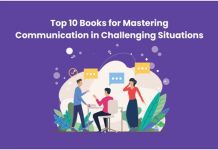With technology becoming an integral part of our lives, we want our kids to learn computer skills early. However, this is easier said than done. While some children aren’t interested in computing, others prefer to use devices only to play repetitive games that are unhealthy for growing minds.


You need a holistic approach to help your child develop computer skills securely and healthily. Here are some tips that may help:
#1 Start at the Right Age
Most professionals say children under three should be kept away from computer screens. Some even say that kids should be introduced to computers after six.
Once your kid is the right age and mature enough to understand what a computer is, you can introduce them to one under supervision.
#2 Use a Secure Computer
Avoid giving your child their own computer until they’re ready. Start them on a secure family computer. To secure the computer, download the latest antivirus updates, activate your firewall, and update the operating system and key programs to the latest version.
In addition, oversee your child’s screen time so they don’t open an unsafe link or website that can lead to a computer virus or spyware infection that breaches your family’s security or privacy. You can also use parental control software to enforce safety.
#3 Teach Basic Concepts
Your child may have grown up watching you use a touchscreen smartphone. They may have used a touchscreen device like a tablet too. So, they may not realize that most computers don’t have touchscreens.
The first skill a child should learn is how to use a keyboard and mouse. Here are more computer concepts to teach a kid at home:
- Typing: A child should practice typing after learning to use a keyboard and mouse. With practice, they will type faster and with more accuracy.
- Messaging: Sending messages to trusted people is an essential skill for a child. You can start with an email account and later work towards social media messaging when they’re older.
- Searching: Kids should know how to safely use a search engine to answer the countless questions in their heads. Please ensure that the settings are customized to be child friendly.
- YouTube: A kids-friendly version of YouTube is an excellent place for a child to consume entertainment and educational videos.
- Computer History: As kids become more familiar with computers, they should learn about their history. Some informative videos can teach children about the rapid evolution of technology.
- Hardware Components: Your child may be curious about the internal components of a computer. Teach them about the CPU, GPU, motherboard, RAM, and hard drive.
- Hygiene: Kids should learn to clean their hands before and after touching a keyboard. Drinks should be kept away from keyboards, especially laptop keyboards.
#4 Coding
After your child has a basic grasp of computers, it might be a good idea to teach them some coding skills. Coding is an important skill in a technology-focused world.
Coding, also known as programming, is how people communicate with computers through computer programming languages. Kids that sit in coding classes on a weekly basis gain essential skills in programming, logical thinking, patience, problem-solving, and much more.
#5 Computer Safety
As your child grows more comfortable with computers, you must teach them how to stay safe in the digital world. This means using cybersecurity software and firewalls to protect the computer and avoiding unsafe websites, downloads, links, and emails. Kids should also learn to avoid sharing sensitive media and information online and must be taught to never engage in cyberbullying.
These five tips can help kids develop computer skills in the modern world. Staying safe and learning from the right teachers can help children build their computer literacy.