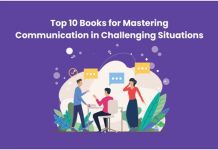The field of education is on the cusp of great development and change. Over the years, we have witnessed many innovations in pedagogy which have led to the progressive digitalization of the education systems worldwide. Especially since the coronavirus pandemic, when schools and college campuses were shut down, locking millions of students and teachers across the entire nation out of the classroom, the demand for e-learning and technology driven learning solutions have risen considerably.


Tutorial videos are all the rage in this digital age of learning. Naturally, making one for the first time can be a little disconcerting. Even if the teacher is an expert in their subject, it can be surprisingly tough to determine where to start. It’s also possible that you’re not sure about how much information to pack in or how fast or slow you should present the information. Making tutorial videos is an art and acquiring fluency over it coupled with using the best app for online teaching can work wonders for you in enhancing the level of student engagement and learning outcomes in your online class. Here is a list of a few essentials of a good tutorial video. You can use this list for keeping the quality of your video lessons in check and create tutorial videos that truly engage and educate your students.
Clarity
In order to maximize learning and comprehension, video tutorials must be made in a way that is easy to consume which requires a clear presentation of information. You must plan out your lectures rigorously in order to achieve an optimal level of clarity. You should start by determining the learning objectives of the audience. After writing down the learning objectives concisely, make sure that the concepts and key information that learners need to know in order to achieve their learning objectives are included in the tutorial as clearly as possible and can be deciphered with relative ease.
Manage the cognitive load
You should make sure to not overwhelm your audience by bombarding them with facts and figures. Our working memory is limited and when it gets overwhelmed it can be near impossible to connect, comprehend and learn new concepts and ideas or retain any useful information whatsoever. The last thing you want is to waste your students’ time even when the tutorial video is loaded with information. What you must do is assess the cognitive load of your audience, i.e., their familiarity with the contents of the video, skill level in the subject and likewise. Based upon your assessment, try to strike a balance between giving out too much information or too little information relative to the audience. Ideally, you want to stay right in the middle, erring on the side of less information is still better than overwhelming your audience with an indigestible amount of information.
Presentation and Appeal
The presentation of the video is a critical aspect of creating a tutorial video. Make sure that you focus on the way the video looks, the audio sounds and how it all comes together. Your efforts may be supplemented by using a good video conferencing API for creating tutorial videos. Many great ones are available on the internet for free. Next, comes the appeal of the tutorial video. In order to engage your audience, you should ask yourself the question- “Is this something my students want or need to learn about?” This is especially true in case you are making tutorial videos for online platforms as making the tutorial video appealing is the only way it will resonate with a broad student pool.
Flow and Pace
While making a tutorial video, always ensure to keep a natural flow from one idea to the other. Design your video so that each part flows naturally from the previous to the next. When there is no conceivable order of steps, club together similar ideas or concepts. Secondly, you should make sure to maintain a natural and comfortable pace while delivering instructions. While writing the script, ensure that you give the appropriate amount of attention to every step. You could also do a voiceover i.e., record narration in isolation to the screen recording. You can also use an online text to speech tool for generating voiceover.
Making tutorial videos can be daunting at first but as with most things, giving it some time, effort and by keeping the tricks of the trade in mind, any educator can create effortlessly engaging and highly dynamic and educational tutorial videos.