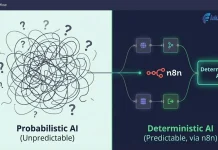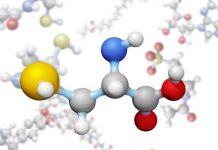As an eCommerce store owner, you know that a fast-loading website is critical for keeping your customers engaged and increasing conversions.
If you’re experiencing slow load times on your WooCommerce store, don’t worry, you’re not alone. But the good news is, there are several effective ways to speed up WooCommerce stores and improve your customer’s experience.


In this blog, we’ll share 10 proven techniques to boost your WooCommerce store’s speed and performance. Let’s get started!
Why does Speed Matters for an Online Store?
Speed is a critical factor for any online store, including those built with WooCommerce. A slow website can negatively impact the user experience, leading to a higher bounce rate and lower conversion rates. Also, a fast website can improve customer satisfaction, boost engagement, and increase sales.
Here are some effective ways to optimize your WooCommerce store:
- Use a Fast Web Host
- Optimize Your Images
- Use a Content Delivery Network (CDN)
- Use Caching
How to Measure the Speed of a WooCommerce Store?
Measuring the speed of a WooCommerce store is important for providing a good user experience and improving search engine optimization.
Use a speed testing tool
There are many online tools available to measure the speed of a website. One of the most popular tools is Google PageSpeed Insights. It analyzes your website’s performance and provides suggestions to improve the speed. Another tool you can use is GTmetrix. It gives you detailed reports on your website’s loading speed, including page load time, page size, and the number of requests made.
Check the website’s hosting
The speed of your website is highly dependent on your hosting provider. If your website is on a shared hosting plan, it may be slower than a website on a dedicated server. It is important to ensure that your hosting provider offers high-speed servers and good uptime.
Effective ways to speed up your WooCommerce store
WooCommerce is a popular platform to build online stores, but slow loading times may lead to a poor user experience and lost sales. But, there are various ways to speed up your WooCommerce store and here are they:
1. Choose Reliable WooCommerce Hosting
One effective way to speed up your WooCommerce store is to choose reliable WooCommerce hosting.
Faster loading times: A reliable hosting provider will ensure that your store loads quickly, which is crucial for retaining customers and improving your search engine rankings.
Better uptime: It will also ensure that your store is always available to customers, which is important for maintaining your reputation and revenue.
Security: It will have robust security measures in place to protect your store and customer data from hacking and other cyber threats.
Support: A reliable hosting provider will have a knowledgeable and responsive support team that can help you troubleshoot any issues that may arise with your store.
When choosing a hosting provider, look for one that specializes in WooCommerce hosting and offers features like automatic updates, backups, and caching to optimize your store’s performance. You may also want to consider a hosting provider that offers a content delivery network (CDN) to further improve your store’s speed and performance.
2. Use a Lightweight WordPress Theme
Another effective way to speed up your WooCommerce store is to use a lightweight WordPress theme. A lightweight theme will have fewer files and less code, resulting in faster loading times for your store.
It is also less likely to conflict with other plugins and features on your site, resulting in better compatibility and fewer issues. A fast-loading site is essential for providing a positive user experience, which can lead to increased sales and customer loyalty.
On the other hand, it can also improve your search engine rankings, as Google and other search engines favor sites that load quickly. You should also want to consider a theme that is optimized for mobile devices, as mobile traffic continues to increase.
3. Optimize Your WooCommerce Settings
A caching plugin can help speed up your store by caching frequently accessed pages and reducing the load on your server. Popular options include WP Fastest Cache and W3 Total Cache. Additionally,
Minimize external requests: External requests, such as those for Google Fonts or social media icons, can slow down your site. Minimize these requests by using a lightweight theme and only including necessary external resources.
Disable unnecessary features: WooCommerce comes with many features, but not all of them are necessary for every store. Disable any features that you’re not using to reduce the load on your site.
Limit products per page: Showing too many products per page can slow down your store. Limit the number of products per page to a reasonable number, such as 12 or 24.
4. Choose Plugins and WooCommerce Extensions Carefully
Use plugins from reputable developers with good reviews and ratings. Poorly coded plugins can slow down your site or even cause crashes. For example, the WooCommerce points and rewards plugin will be a perfect addition to your online store, doubling your sales and revenue but ensuring its site speed impacts before installing it.
Make sure any plugin you use is compatible with your current version of WooCommerce and other plugins. Incompatibility issues can cause slowdowns and crashes.
Keep your plugins and WooCommerce extensions up to date to ensure they work properly and efficiently. Outdated plugins can cause compatibility issues and security vulnerabilities.
5. Compress and Optimize Your Images
One effective way to speed up your WooCommerce store is by compressing and optimizing your images. Images can be one of the largest files on your website, and if they are not optimized, they can slow down your site’s loading speed. Here are some tips for compressing and optimizing your images:
Choosing the right image format is one of the significant aspects. JPEG is a good format for photographs and complex images, while PNG is better for graphics, logos, and images with transparency.
Before uploading your images, make sure they are the correct size for their intended use on your website. Large images can slow down your site’s loading speed, so it’s important to resize them as needed.
6. Use a Quality WordPress Cache Plugin
A cache plugin can significantly improve your website’s loading time by storing a static version of your web pages in the cache memory. This means that when a customer visits your website, the server doesn’t have to generate the page from scratch every time, reducing the loading time.
There are several quality cache plugins available for WordPress, such as W3 Total Cache, WP Super Cache, and WP Rocket. These plugins offer a variety of features, including caching, minification, compression, and more.
However, before installing any plugin, it’s essential to ensure compatibility with your WooCommerce store and check its reviews and ratings. Also, configure the plugin settings correctly to maximize its benefits.
7. Clean Up Your Database
One effective way to speed up your WooCommerce store is by cleaning up your database. The database stores all the information related to your store, such as orders, products, customers, and settings. Over time, the database can become cluttered with unnecessary data, which can slow down your store’s performance.
To clean up your database, you can use some of the popular plugins which will remove unnecessary data, such as post revisions, spam comments, and transient options. These plugins can also optimize your database tables, which will improve the speed of queries.
8. Use a WordPress CDN
Using a Content Delivery Network (CDN) is an effective way to grow your WooCommerce store. A CDN is a network of servers located around the world that store copies of your website’s content, such as images, CSS files, and JavaScript files.
When a user visits your website, the CDN will serve the content from the server that is closest to the user, reducing the time it takes to load the page. Once you have configured your CDN, your website’s content will be distributed across multiple servers, improving the speed and performance of your website.
9. Ensure Your Store is Mobile Friendly
Ensuring that your store is mobile-friendly is another best way to boost your WooCommerce store. With more and more users accessing websites on their mobile devices, it’s important that your store is optimized for mobile devices to provide a better user experience and improve website speed.
To make your store mobile-friendly, you can use a responsive design that automatically adjusts the layout and content to fit the screen size of the device. You can also use a mobile-friendly theme that is optimized for mobile devices.
By ensuring that your store is mobile-friendly, you can improve the speed and performance of your store and provide a better user experience for your customers. This can lead to higher conversions, increased sales, and a more successful WooCommerce store.
10. Update Your Plugins Regularly
Plugins add functionality to your store, but they can also slow it down if they are not updated regularly. Outdated plugins can contain bugs or security vulnerabilities that can impact the performance of your store.
To update your plugins, you can go to the Plugins section of your WordPress dashboard and click the “Update” button next to each plugin that has an available update. You can also set your plugins to update automatically by going to the “Settings” section of your WordPress dashboard and clicking on “Auto-Update.”
By updating your plugins regularly, you can improve the speed and performance of your WooCommerce store and ensure that your store is secure and up-to-date. This can lead to higher conversions, increased sales, and a more successful WooCommerce store.
Conclusion
In today’s fast-paced world, customers expect websites to load quickly and provide a seamless user experience. This is especially true for WooCommerce stores, where slow load times can lead to frustrated customers and lost sales.
But don’t worry, there are 10 effective ways mentioned in the blog to speed up your WooCommerce store and provide a top-notch user experience.
By implementing these tips, you can provide your customers with a fast and amazing shopping experience that will keep them coming back for more. So don’t let slow load times hold your WooCommerce store back – use these effective strategies to speed up your store and take your online business to the next level.